Andrew Daigle (CERIS – Purdue University)
How many times have you looked at your lab information in the lab directory (https://www.npdn.org/lab_directory) and said to yourself: “My lab information is wrong. How do I fix it?”. Well fret no more, your answer is here. CERIS has developed a form where you can submit the changes you need. If you log into npdn.org (portal to all your NPDN needs) and hover your mouse over the “Diagnostics” tab in the top menu ribbon, the menu option “Lab Status Change” appears in the menu that drops down. Click on that menu option and you will be taken to the form you always wanted but never knew you needed. 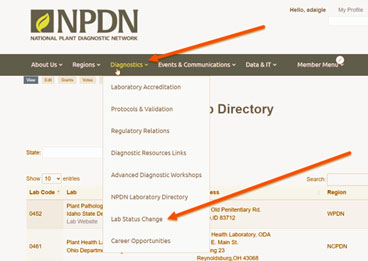
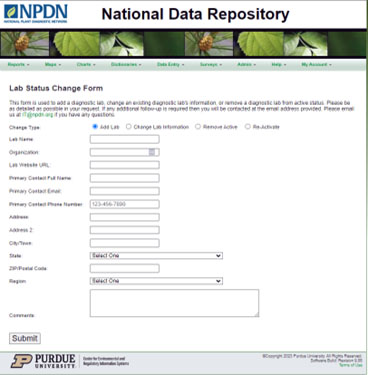
Once you are at the form, you can choose to add a new lab, change the current lab information, remove the lab from active participation in NPDN, or re-activate a formerly inactive lab. All with the click of a few buttons! Let’s say you want to change the current display name of the lab. If you select “change lab information” and select the lab code from the drop-down menu, the form will pre-populate with the current information for that lab from the database. 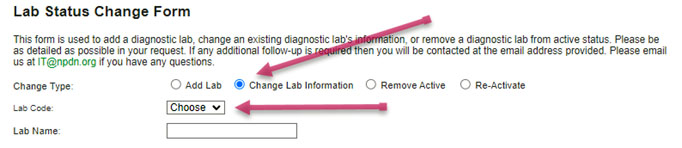
You can then change the information that you see as incorrect.
In the comments block, you can enter the reasons this data needs to be changed and then submit this form to your regional leadership so that they can approve the changes that you made.
If you are already logged in to the portal (npdn.org), and looking at the lab directory, you can see your lab code next to your lab in the directory. And at the bottom of the page, you can click the link that will take you to your new form directly from the directory.
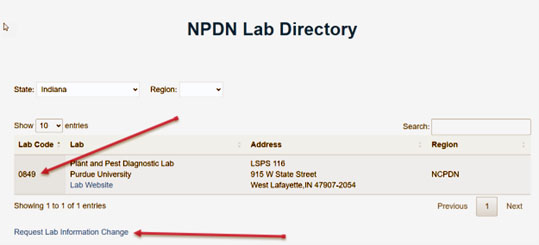
Act now! Check your lab data in the directory and fix what you’ve always wanted fixed.
Search form
Modifying Lab Status Information
Copyright © 2026. All rights reserved.

