The Communicator: Volume 6, Issue 8, August 2025
The first-in-state entry report is a key component of the NPDN early communication system. It is a daily email sent to all registered NPDN National Data Repository (NDR) users that lists diagnoses that have been uploaded to the NDR for the first time in any state.
Users with national level access receive a report for all states. Users with state level access receive a report for any sample from their state, even if it was diagnosed by an out-of-state lab. Details about first-in-state emails and reports are available online.
Because of the importance of this tool for our communication with regulatory partners and among diagnostic clinics in different states, the NPDN IT Center has recently implemented several important improvements to the tool. The improvements happened in stages through 2024 and June 2025 and include the following:
No. For brevity, email notifications continue to include only new pest detections in a state, independent of which host they were found on. However, first-in-state emails now have a link directing users to access new pest-host detections by visiting the NDR.
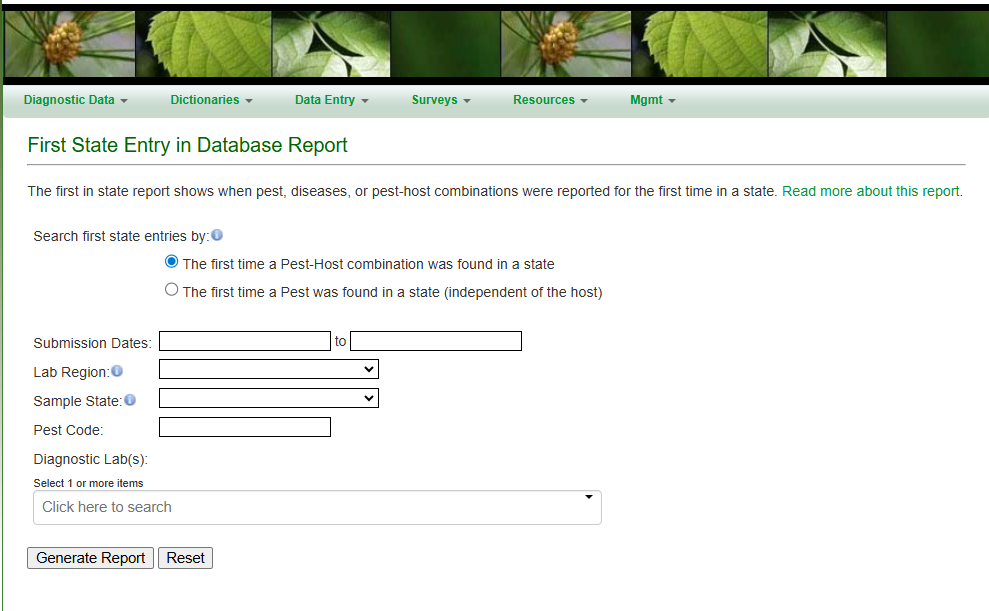
The First-in-State Entry tool in the NDR now includes a new option to view new pests or new pest-host combinations in the state.
New pest-host combinations in state reports yield dozens of new entries per day for national users, so they are not included in the email to keep the email concise.
The record needs to be corrected in your LIMS and reuploaded to the NDR. The NDR will automatically be corrected once the record has been uploaded. Please contact your LIMS or the NPDN IT Center at IT@npdn.org if you need any assistance.
Users with national level access receive a report for all states. Users with state level access receive a report for any sample from their state, even if it was diagnosed by an out-of-state lab. Details about first-in-state emails and reports are available online.
Because of the importance of this tool for our communication with regulatory partners and among diagnostic clinics in different states, the NPDN IT Center has recently implemented several important improvements to the tool. The improvements happened in stages through 2024 and June 2025 and include the following:
- Priority list alert
An alert system was built into the NPDN lab information management systems (LIMS), PDIS and PClinic, to flag detections of pests on the National Priority Pest List. The system alerts labs to finds that may have regulatory implications and is intended to reduce errors in communication that occur when labs, unaware of the implications of their finds, fail to send appropriate notifications to other agencies. - First-in-state check
Another alert system was built into the NPDN LIMS to alert users when a detection is a first-in-state. This first-in-state check reduces the chance that mistaken first-in-state alerts get emailed to all users, as it gives diagnosticians time to revise the diagnostic information if necessary. - New pest-host in-state
The system now also flags the first time a specific organism is reported as confirmed in the NDR in a new host for each state. For brevity, new pest-host alerts are not listed in the first-in-state email. The email continues to list only new pests in a state, independent of what host it was found on. But, the email contains a link to direct users to find new pest-host instances by accessing the first-in-state pest-host reports in the NDR.
What should I do if I get an alert in my LIMS?
The two major LIMS for NPDN (PDIS and PClinic) will trigger an alert in their system before uploading information to the NDR. Please note that these alerts flag only confirmed diagnoses. If you receive an alert for a diagnosis that you intended to submit as suspected or not detected, or for something that you know is not in your state, then the alerts are doing their job and giving you an opportunity to fix any errors in the entry before uploading the diagnosis to the NDR, thus reducing errors in the first-in-state report emailed daily to all users. If you are, in fact, reporting a confirmed diagnosis, then you do not have to do anything.Why do I get an alert when I know my diagnosis is not a new detection for my state?
The first-in-state check alerts users of the first time a pest code is submitted to the NDR in a state. While a key goal of the first-in-state report is to communicate new detections, users must be aware that the NDR does not yet contain an exhaustive list of pests in each state, and not all first-in-state reports represent new detections. Read more reasons why a first entry may be different from a first detection. If your report is not, in fact, a new detection, but you know it is correct, then you know that your contribution is making the NDR more complete.
Will I see new pest-hosts reports in my first-in-state emails?
No. For brevity, email notifications continue to include only new pest detections in a state, independent of which host they were found on. However, first-in-state emails now have a link directing users to access new pest-host detections by visiting the NDR.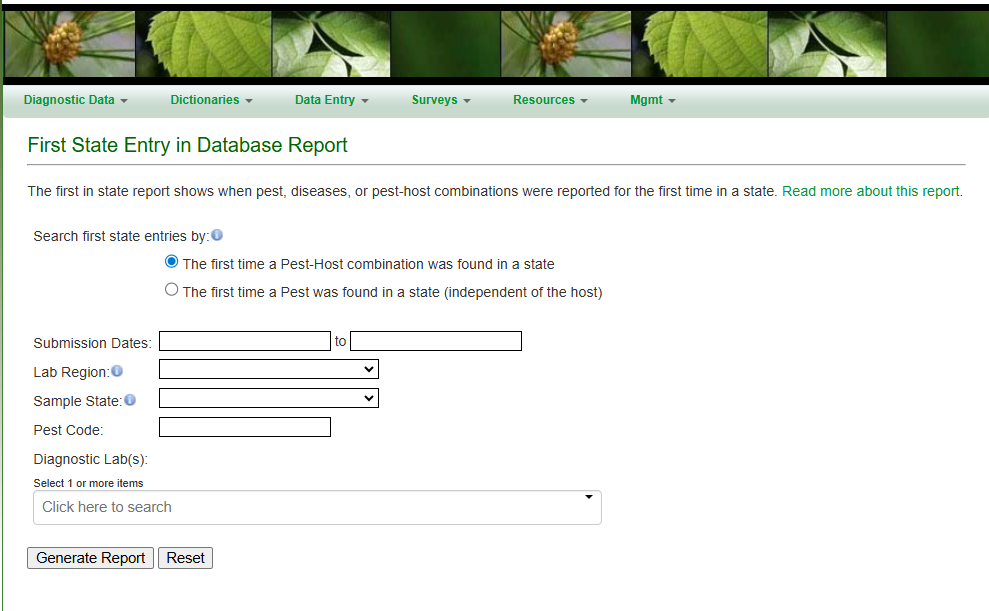
The First-in-State Entry tool in the NDR now includes a new option to view new pests or new pest-host combinations in the state.
New pest-host combinations in state reports yield dozens of new entries per day for national users, so they are not included in the email to keep the email concise.
What should I do if an entry shows up in the first-in-state email that was a mistake?
The record needs to be corrected in your LIMS and reuploaded to the NDR. The NDR will automatically be corrected once the record has been uploaded. Please contact your LIMS or the NPDN IT Center at IT@npdn.org if you need any assistance.

