In your mobile device: Install Duo Mobile or Google Authenticator App if not already installed.
In your work computer or another device different from your mobile device:
- Log into the NPDN Web portal (npdn.org) by clicking “Member Login”
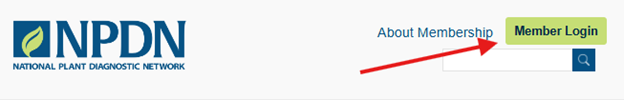
- Enter your username and password.
Follow the “Reset Password” instructions if it is your first time logging in or if you have forgotten your password.
- A message will show indicating that Multi-Factor Authentication is required. Click Register to set up.
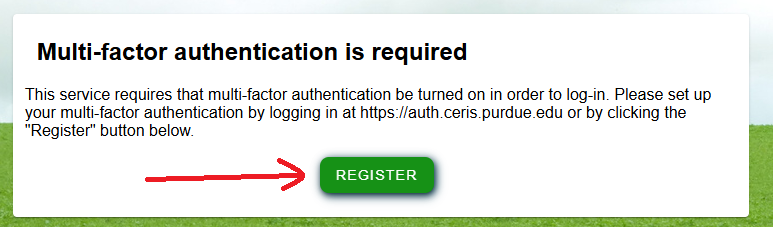
- Click on “Two-Factor Authentication”
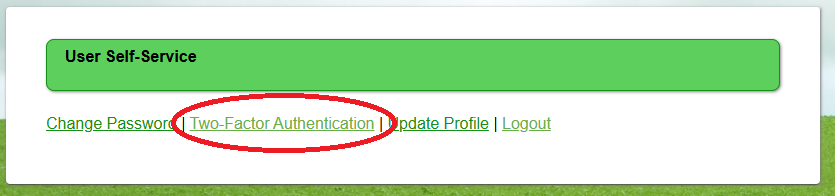
- Click on “Enable Two-Factor Authentication”
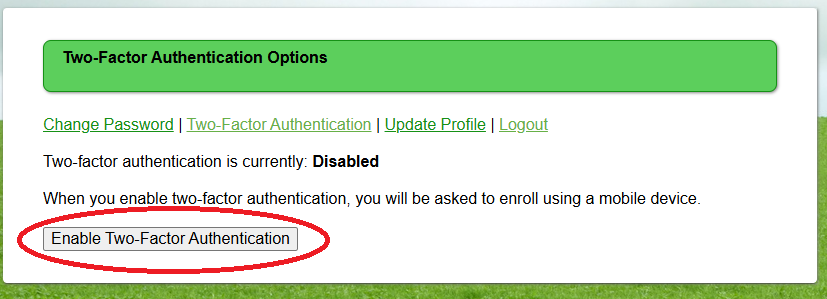
- A window with a QR code will display on your screen. Leave this window open and go back to your mobile device.
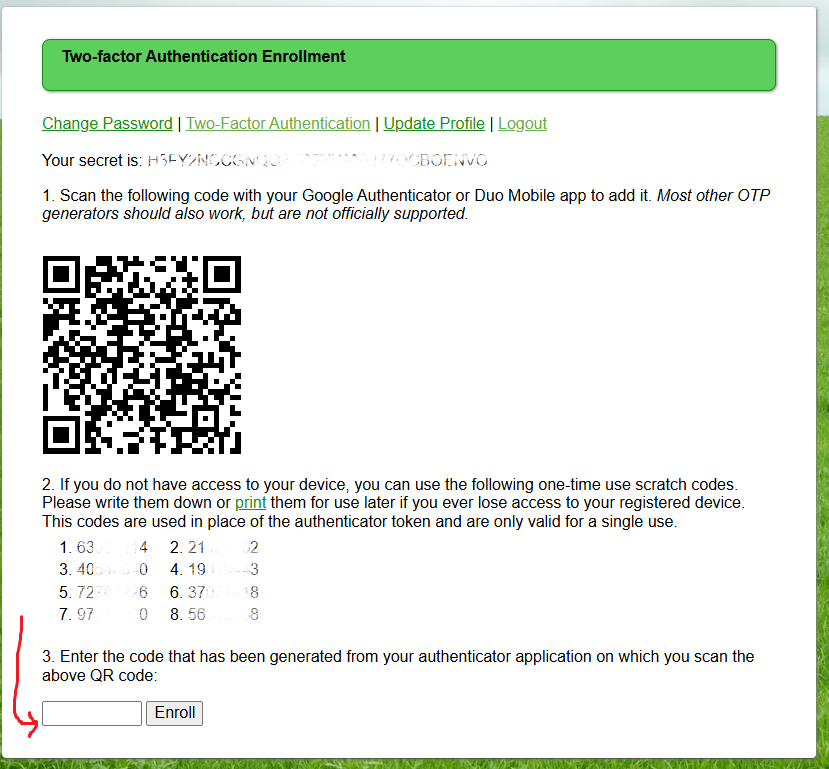
- (optional) You may print the one-time scratch codes (in item 2) for later use.
Go back to your mobile device or phone:
- Open the authentication App (Duo or Google Authenticator).
- Click “Add” in Duo (the “+” sign in Google Authenticator)
- Select “Use QR Code” (“Scan QR code” in Google Authenticator)
- Scan QR Code on your screen using your mobile device camera. The app will display a 6-digit code
- Return to your work computer or device and enter the 6-digit code from app at the bottom of the screen and click “Enroll”
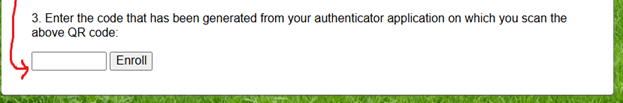
- A message will show indicating that two-factor authentication is enabled. You are all done!
- Take a minute to click on “Update profile” and review that your profile information is correct. This is the information that will be displayed in the member directory.
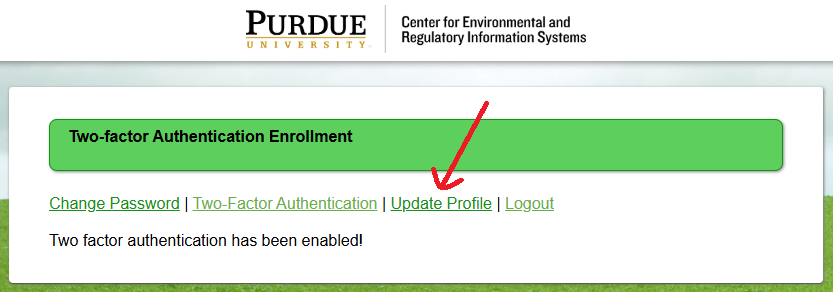
How to login after setting up 2FA:
- Return to the NPDN Web portal (npdn.org). Every time you log in with your NPDN user and password, a window will display asking for a token.
- Open your Duo or Google Authenticator app to retrieve the 6-digit token.
- (optional) if you use the same authentication App for multiple accounts you may want to take a minute to rename each account you’ve added. They tend to accumulate.
Email IT@npdn.org if you need any assistance

